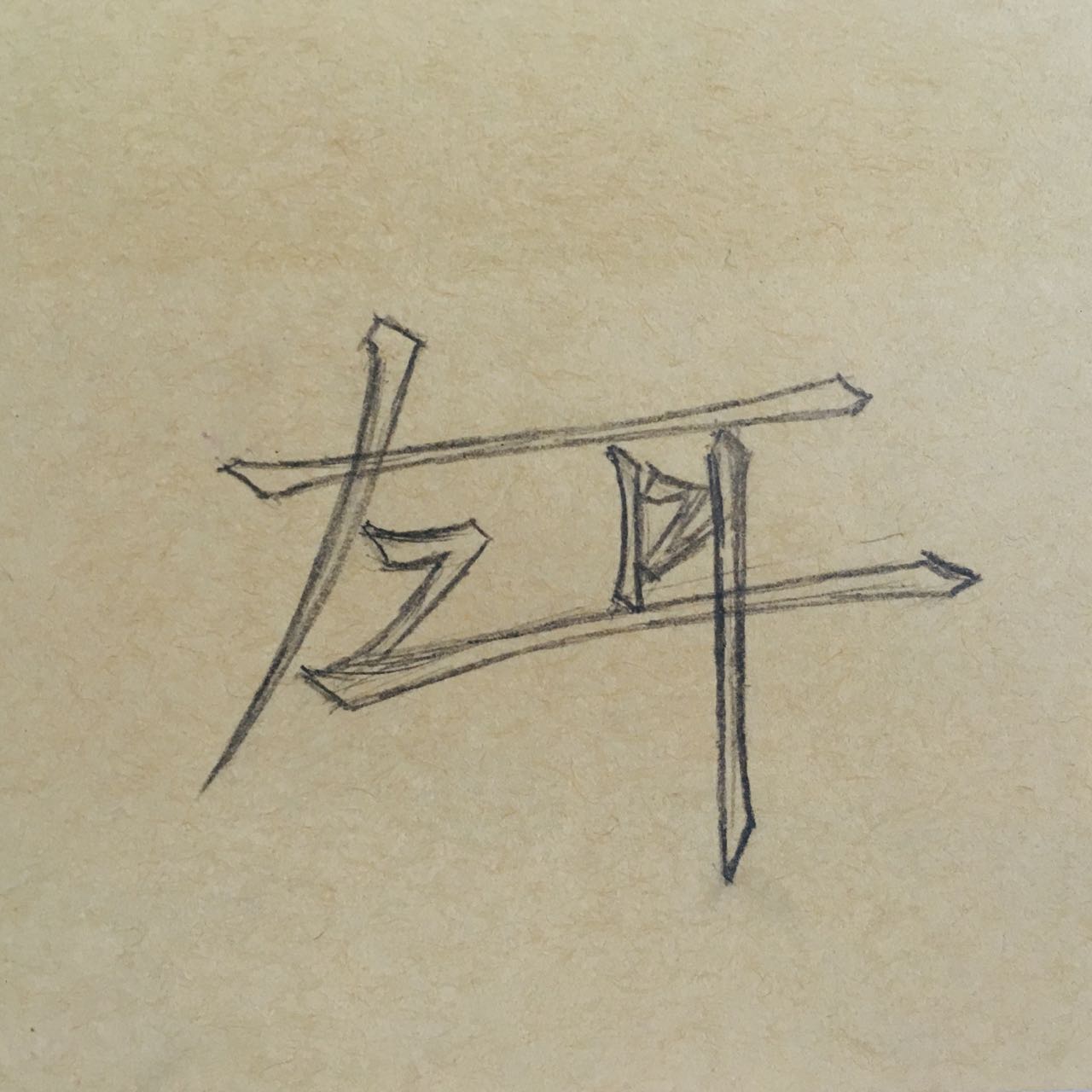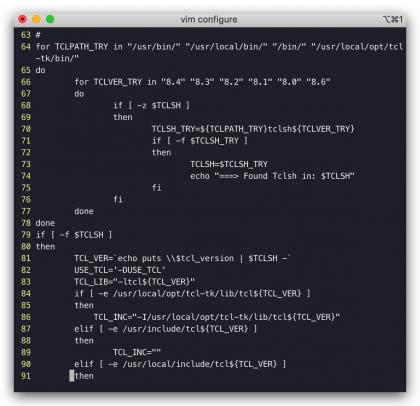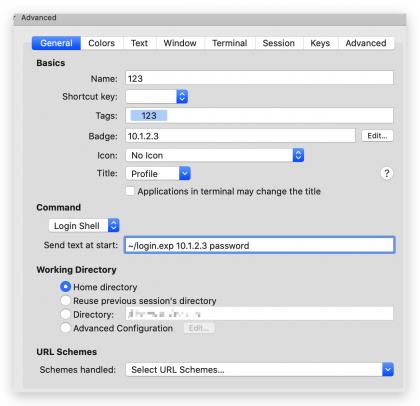hping3
Sorry, this hping binary was compiled without TCL scripting support
解决:
brew uninstall hping
brew install tcl-tk
brew install libpcap
echo 'export PATH="/usr/local/opt/tcl-tk/bin:$PATH"' >> ~/.bash_profile
export LDFLAGS="-L/usr/local/opt/tcl-t...
mac Read-only file system
遇到
cp -f hping3 /usr/sbin/
cp: /usr/sbin/hping3: Read-only file system
make: *** [install] Error 1
sudo mount -uw /
excel for mac 中如何 替换多余的回车或换行符
mac os 修改 mac地址
当某个环境下,只能指定网卡上网时,这个方法你就爽歪歪了
networksetup -listallhardwareports 查看当前所有端口Mac地址
sudo ifconfig en1 ether e4:ce:8f:32:51:82 修改
en1是WiFi标记 e4:ce:8f:32:51:82 是目标Mac地址
ifconfig en1 | grep ether 查看是否修改成功
电脑重启mac地址复原
如果usb网卡遇到改不了情况,需要安装驱动,我的驱动是RTL8153 RTUNICv1.0.21_Update3.zip
mac sshd重启
sudo launchctl unload -w /System/Library/LaunchDaemons/ssh.plist
sudo launchctl load -w /System/Library/LaunchDaemons/ssh.plist
iTerm2快速连接
vim ~/login.exp
#!/usr/bin/expect
if {$argc < 2} {
#do something
send_user "usage: $argv0 < <remote_host> <passwd>"
exit
}
set timeout 3
set remote_host [lindex $argv 0]
set passwd [lindex $argv 1]
# 远程登录
spawn ssh kylin@${rem...