iTerm2快速连接
vim ~/login.exp
#!/usr/bin/expect
if {$argc < 2} {
#do something
send_user "usage: $argv0 < <remote_host> <passwd>"
exit
}
set timeout 3
set remote_host [lindex $argv 0]
set passwd [lindex $argv 1]
# 远程登录
spawn ssh kylin@${remote_host}
#yes/no
expect "*yes/no*" {send "yes\r"}
#输入密码
expect "*assword:" {send "${passwd}\r"}
#切换root
expect "*$*" {send "sudo -i\r"}
#输入密码
expect "*assword for kylin:" {send "${passwd}\r"}
expect "*root@*" {send "clear\r"}
expect "*root@*" {send "cd /home/kylin\r"}
expect "*/home/kylin#" {send "kubectl get ns\r"}
expect "*/home/kylin#" {send "ls\r"}
interact
#expect eof
依次打开 iTerm-Profiles-Open Profiles-Edit Profiles- +
版权声明:若无特殊注明,本文皆为《
zuoer 》原创,转载请保留文章出处。
本文链接:iTerm2快速连接 https://www.zuoer.xin/?post=111
正文到此结束
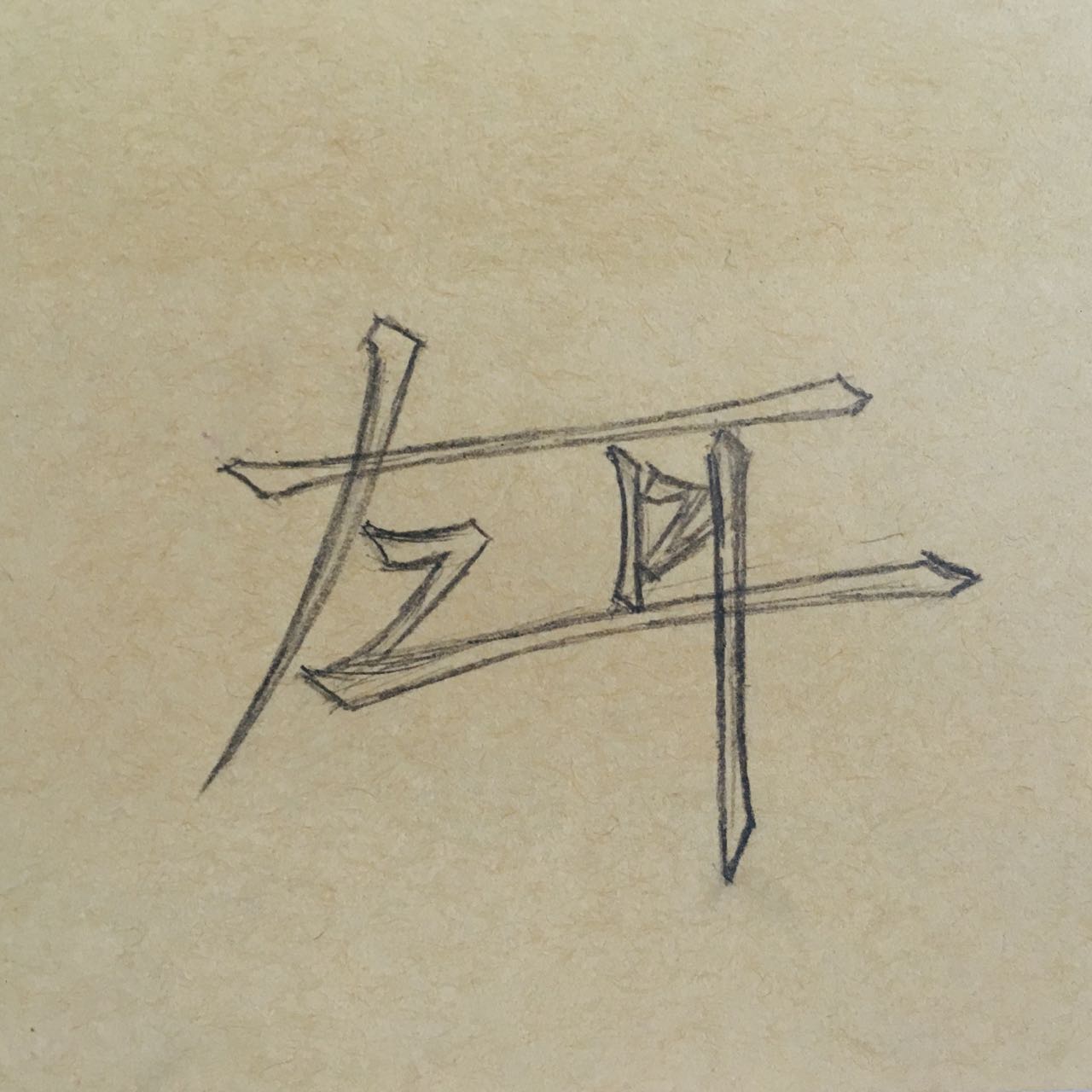



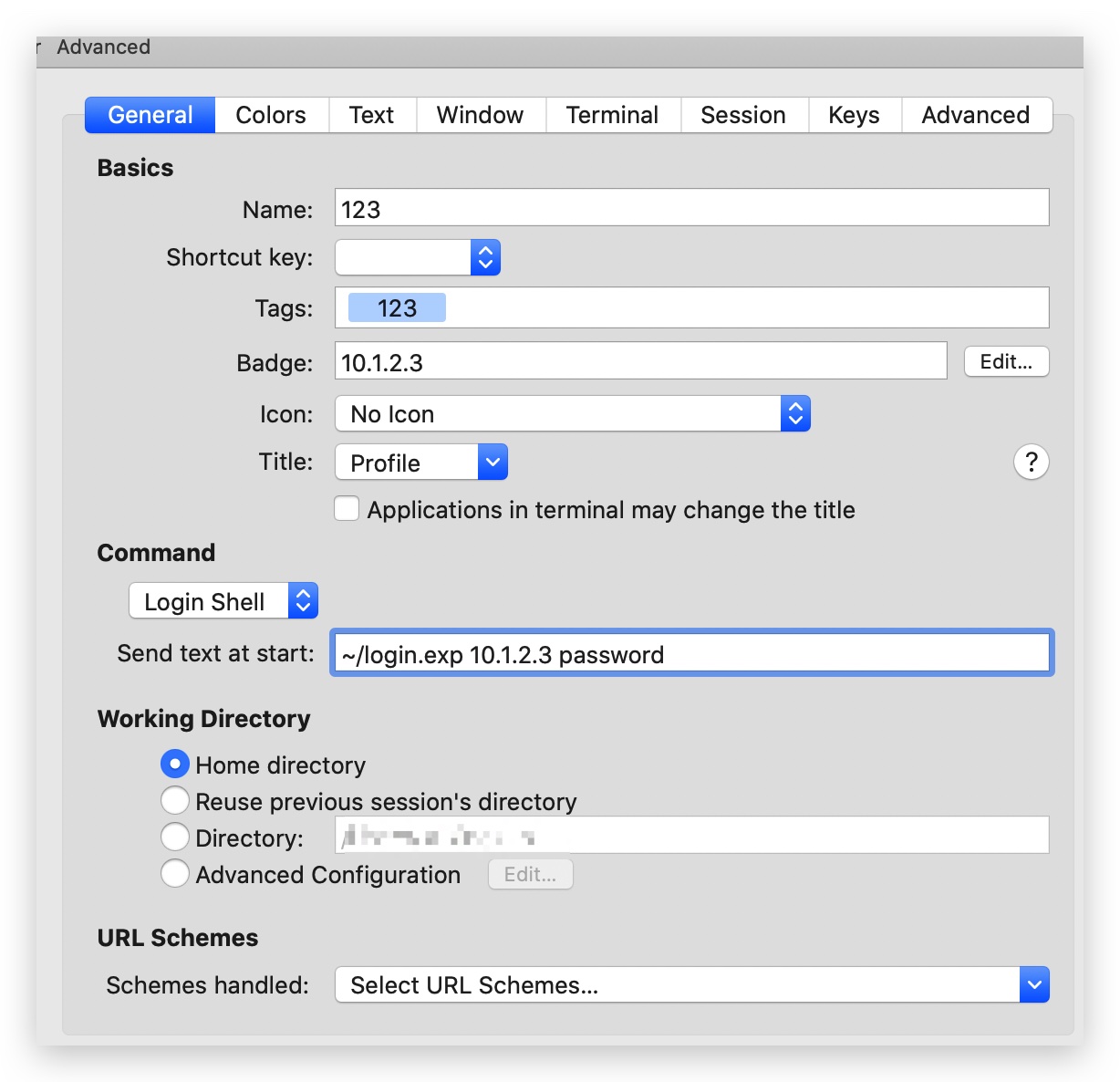

管理员已关闭本篇文章评论!